Account Info and Profile
Check key validity and user info
To check your key validity, as well as user and information, by calling this command:
lc user info
If user information command returns an error, please verify your internet connection, ensure you can access https://api.lyrid.io/version, and check the Access Key and Secret Key.
Check user account info
Check the user account information by calling this command:
lc user account
Change user account info on Lyrid platform
Lyrid Web Application / My Account / Profile
Access My Account by clicking on your avatar on the platform. Users can change their name, avatar, account name and password using the profile page. Simply input what field you would like changed and press the corresponding Save button.
Lyrid platform is now fully integrated with GitHub to handle application and services deployments. Users can authorize a GitHub integration by logging into their GitHub account from the Lyrid platform.
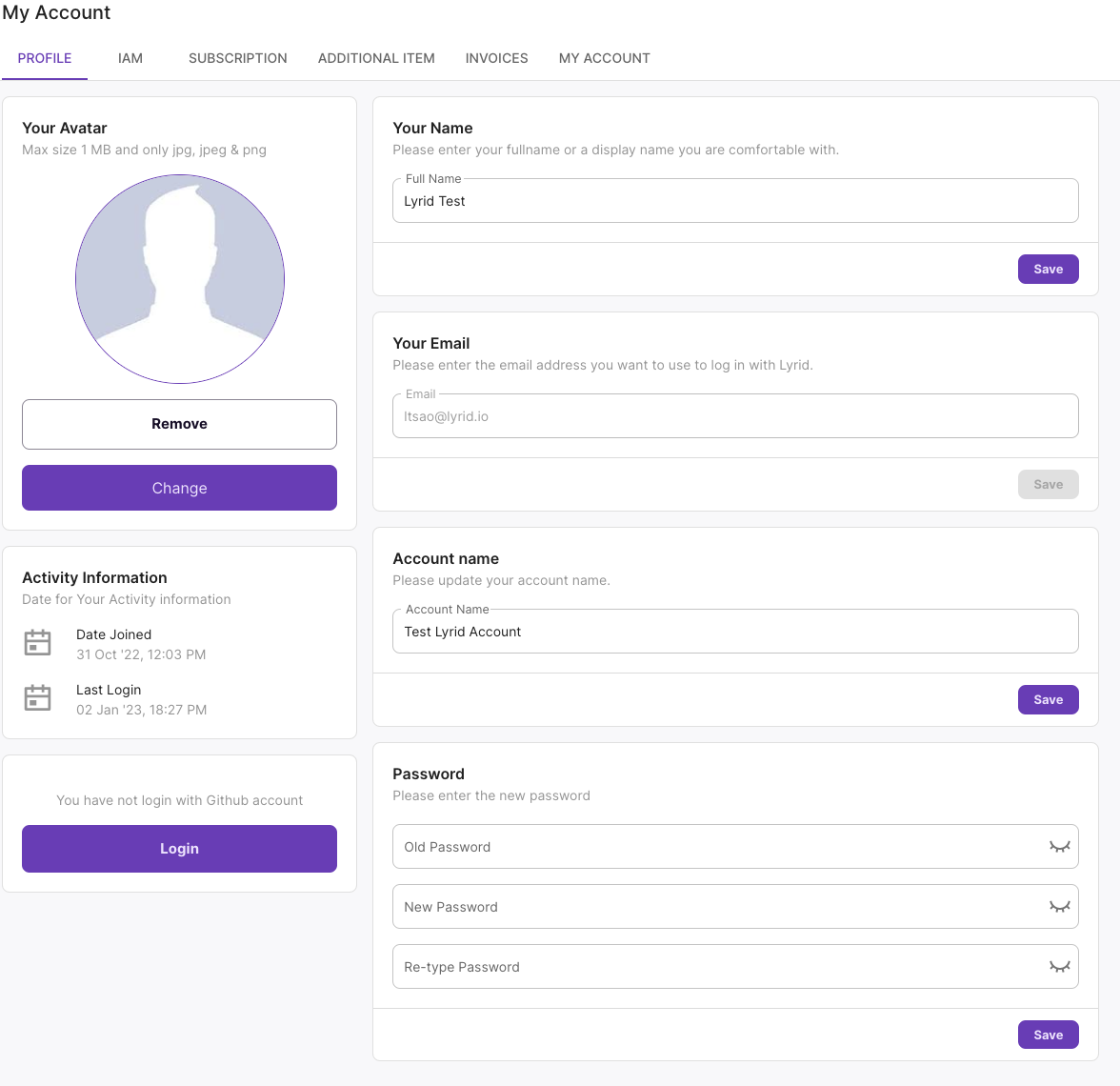
Switch accounts: Multiple associated accounts
Users have the ability to switch between two separate accounts. For example, a user might have access to their personal Lyrid account and the company account to manage company applications or machine clusters. (how to set this up?)