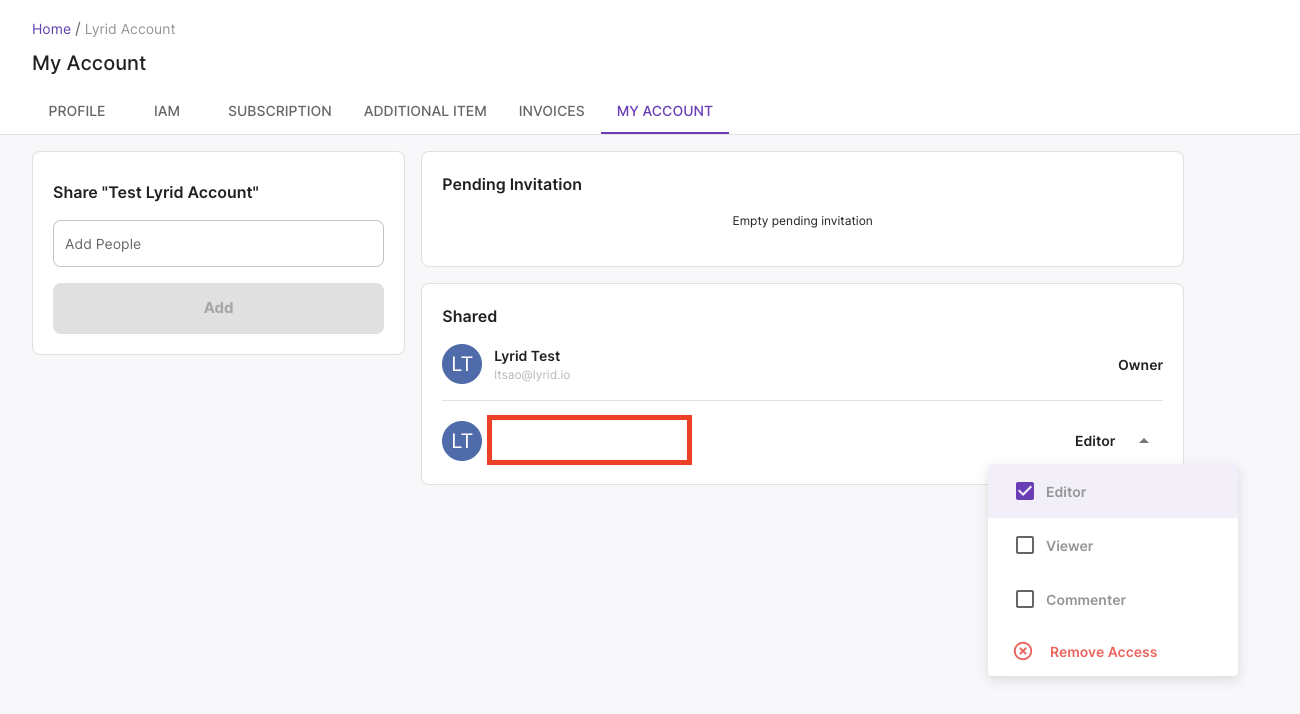Account Sharing
Share Your Account With Your Collabrators
Lyrid Web Application / My Account / My Account
If you wish to collabrate with others, simply type in their email and an invitation will be sent to their email.
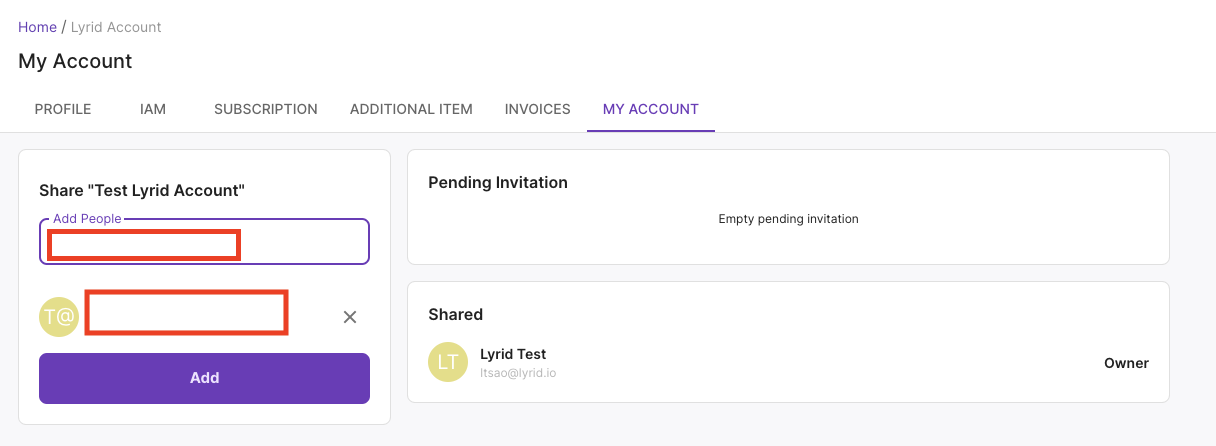
Pending Invitation shows a list of people you have sent invitation to. Users could resend the invitation email again.
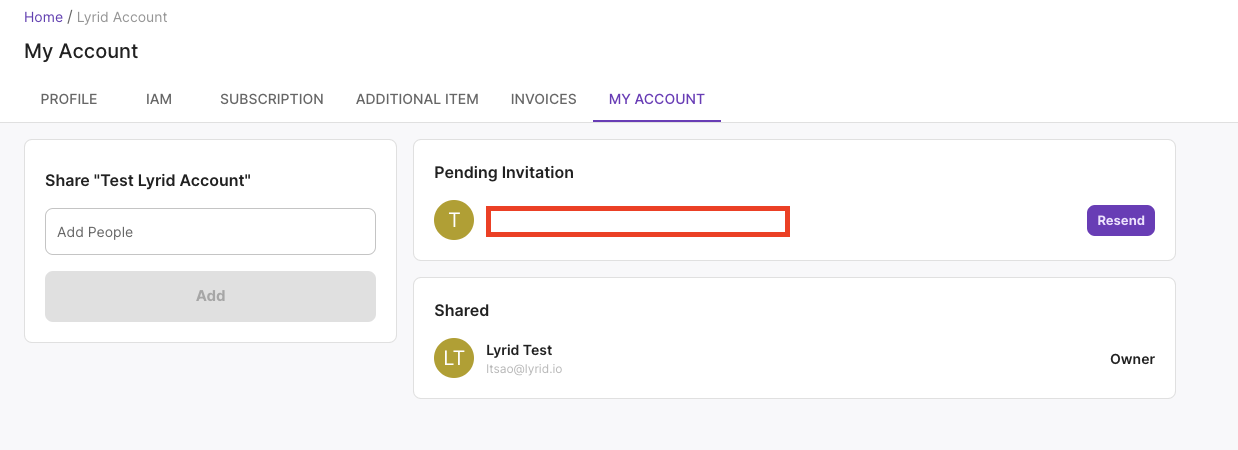
Users can share account with up to x people
Accept Invitation
An invitation email looks just like the confirmation email, and once the receiver clicks "Approve", they will be redirected to the Lyrid Platform dashboard. If the invitee is new to the Lyrid Platform, they will be redirected to finish their account registration.
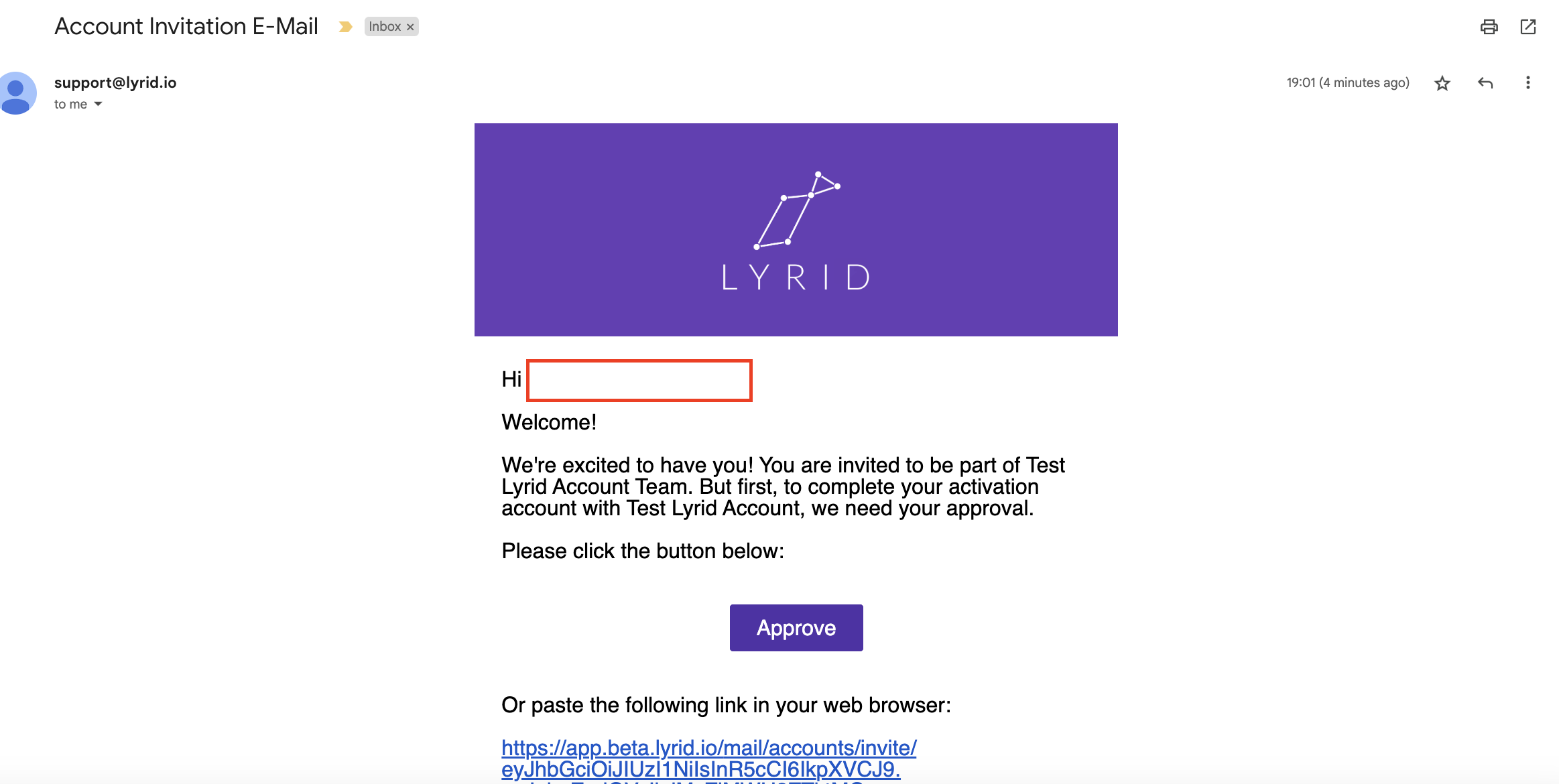
Role Management
The owner of the project can see the list of account they have shared their project with as well as their roles. The owner can change their access or remove them.
Editor
Viewer
Commenter