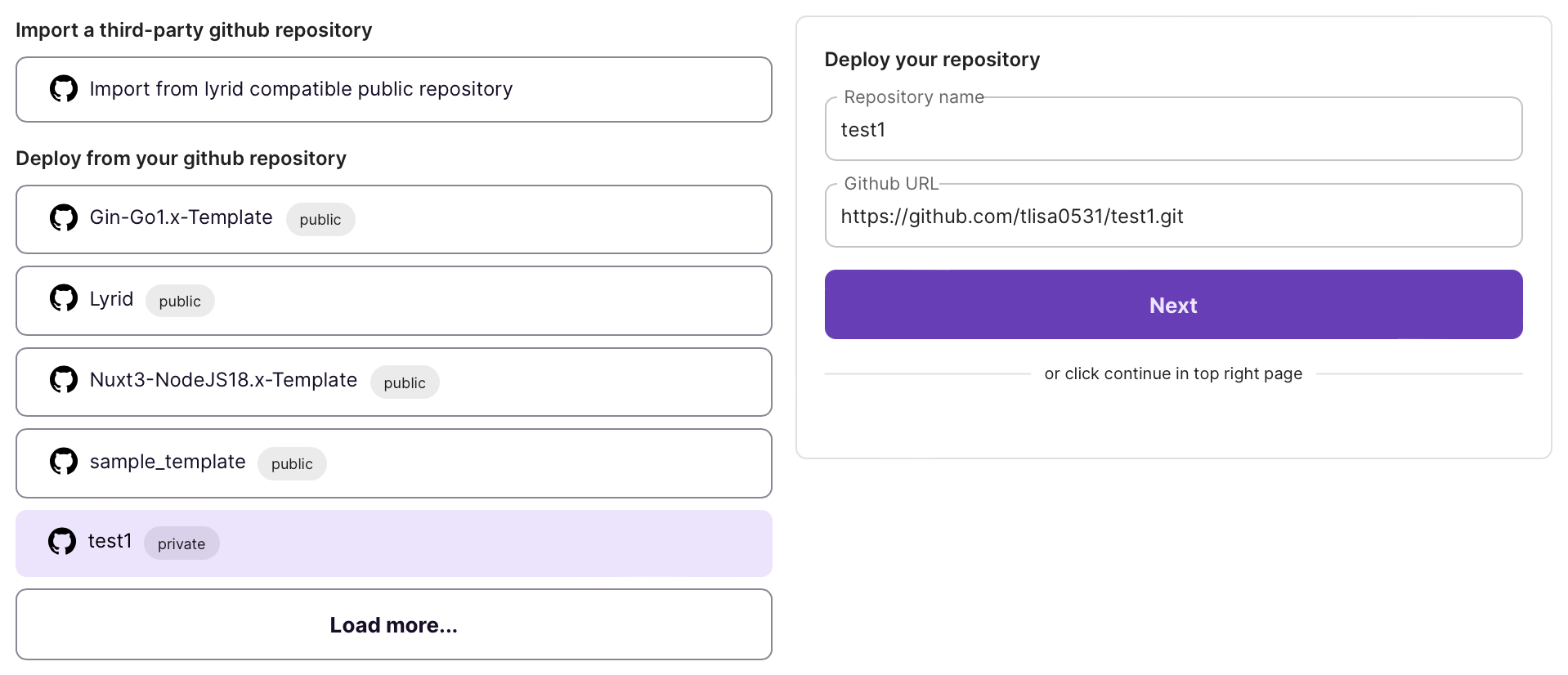Github Integration
Link Your Github Account
The Lyrid platform is now integrated with Github to handle application and services deployment. Users may redirect to Github from the link generated on the platform under New Application to authorize account access for Lyrid.
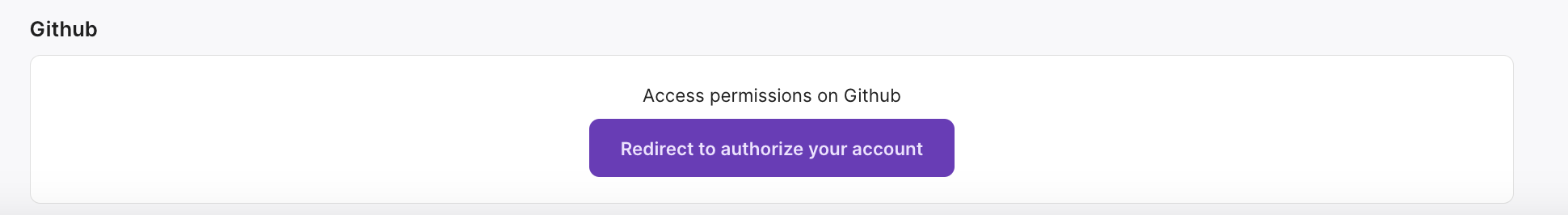
Lyrid would need permission to verify your account, know which resources you can access and may help act on your behalf should you need. If you agree to these terms and conditions, you may install Lyrid App Deployment on your account, then you can choose between installing on all repositories or only selected repositories. Click "Save" to confirm the repositories you have selected, users may add or delete repositories from Lyrid App Development in the future using the same method.
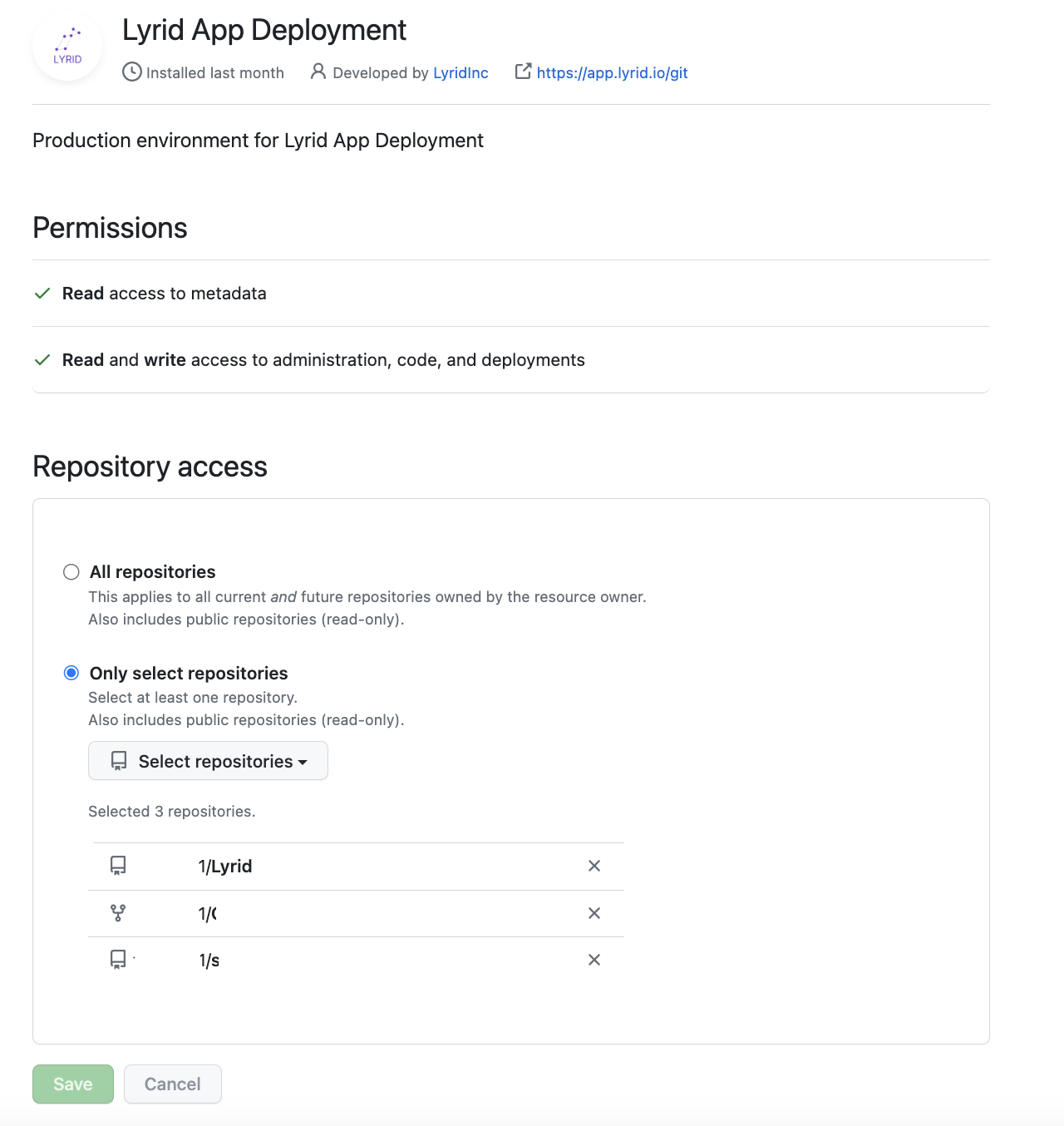
Mac user may encounter issues using Google Chrome, try Safari instead!
Deploy via Github
Once the user has successfully linked their account, a new section will now be accessible at the end of the New App page. There are currently two ways to deploy via Github on Lyrid.
Import a third party repository
Users could import different public repository they do not own by entering the desired github URL. Make sure the URL is valid, and give the project a name. By doing this, this repository will also be added to your Github account. Click "Import Repository" after you have finalized the information.
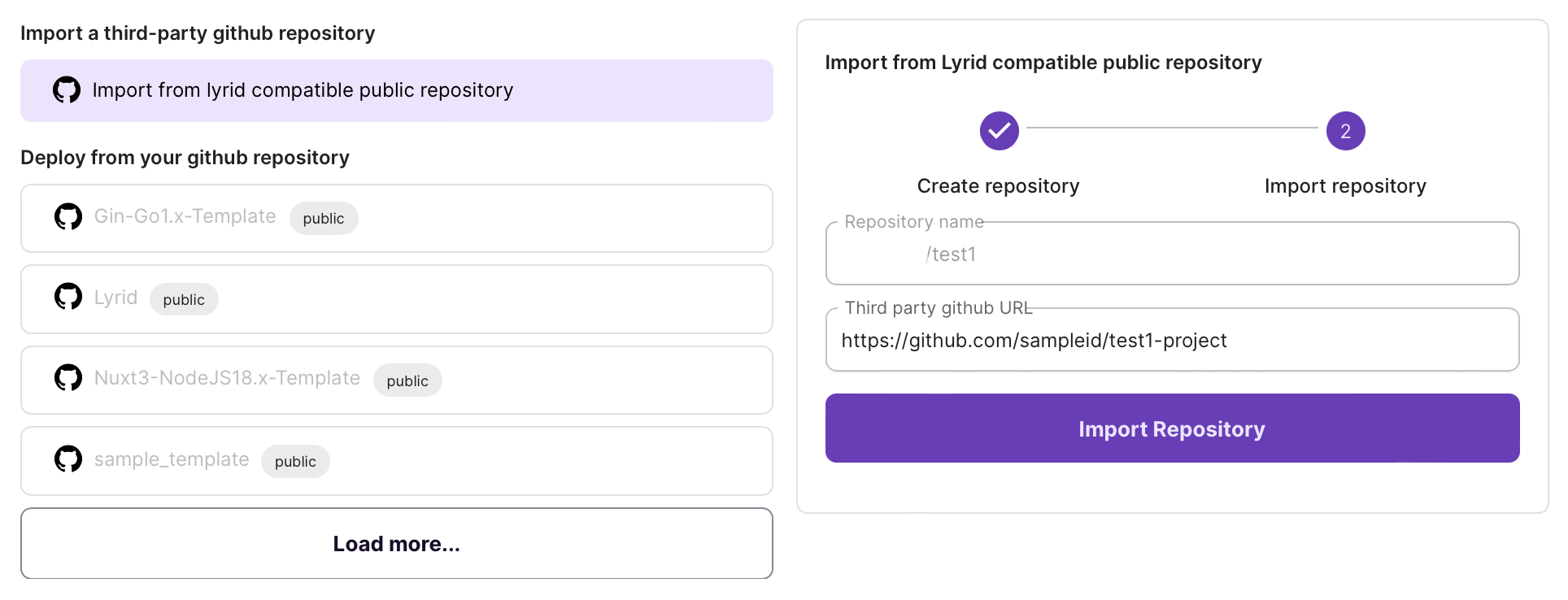
Deploy from your own repository
All the repositories that users have granted access to Lyrid will be listed here, if you wish to deploy any of these projects, select the desired one and click "Next". The steps after this are identical to how a user would deploy using the platform, just choose the appropriate deployment setting and your app will be ready to go!