Application Management
Application Overview
Users can see all the applications they have deployed via Lyrid on the home dashboard or in the application page.
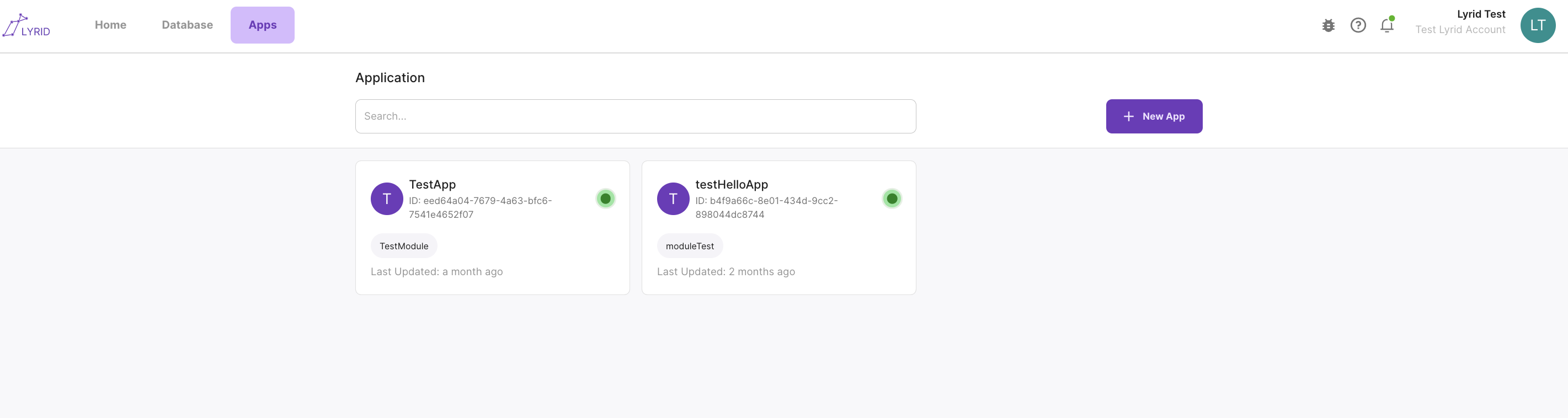
Selecting the application will take you to its detail page.
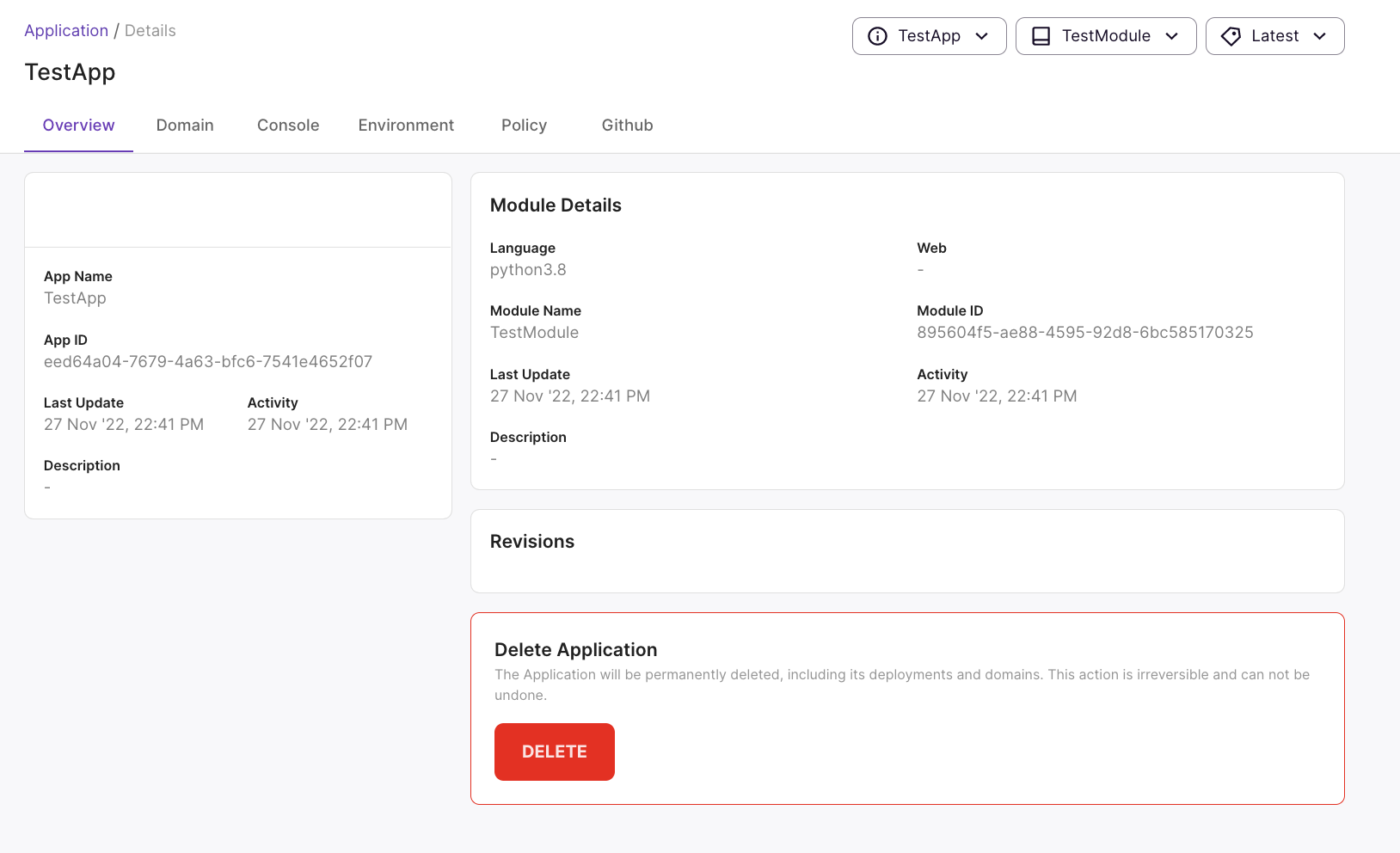
Delete Application
Click on "DELETE", this action is not reversible. Deletes the application from your account and Lyrid's Platform.
Revision Management
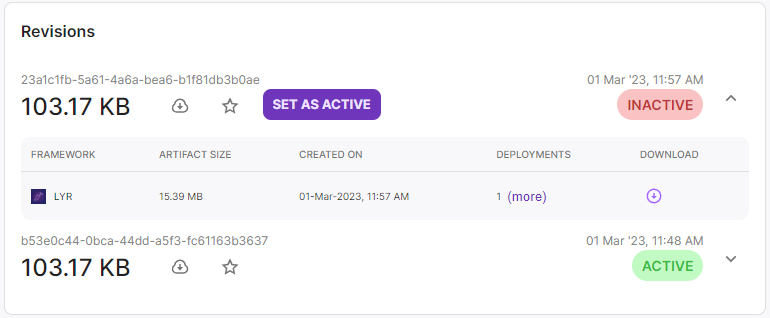
Your application and module can have up to 2 latest revisions. You can choose to favorite up to 1 revision, which will save your current deployment so that it won't get replaced on future submissions.
Marking a Favorite
Click on to mark that specific revision as favorite and save it from being deleted.
Favorited Revision

Set As Active
You can set previous revisions as active, essentially reverting your deployment to a previous revision.
Deployment Details
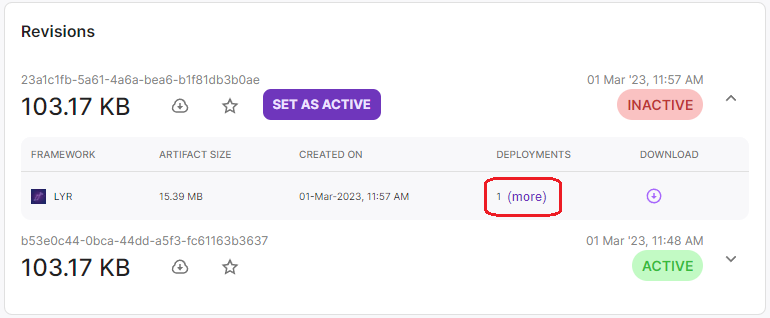
You can check your current deployment details for your revision:
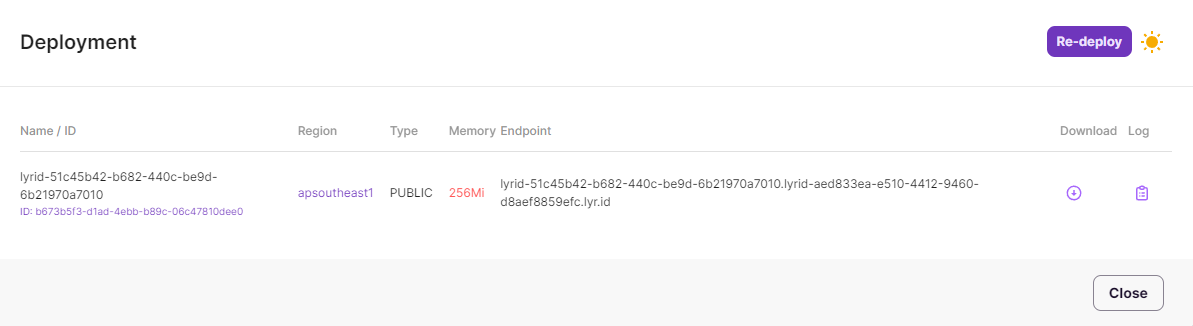
Name / ID - The revision Id (You can treat this as metadata)
Region - Deployed region for revision
Memory - Memory used for revision as stated in Policy
Endpoint - Your endpoint in Lyrid's platform (You can treat this as metadata)
Log - View your revision's logs. Any print statements in your application will be visible here
App Log
Click on the Icon within the Log to view your revision log
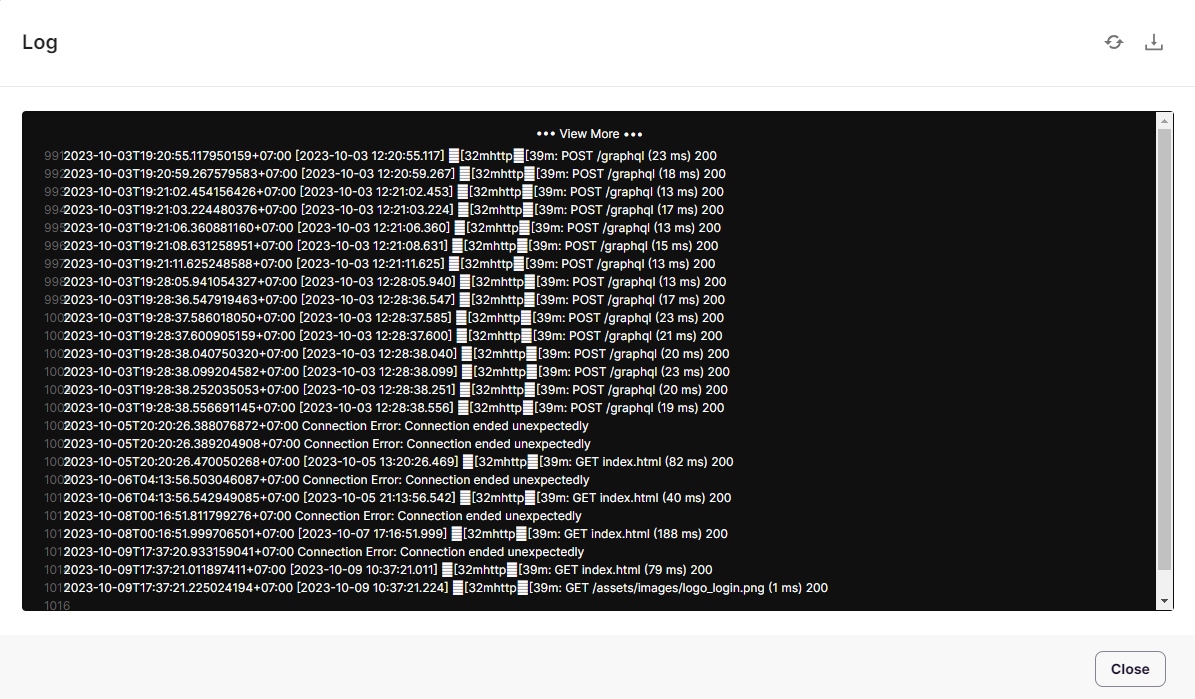
Domain
Allows you to link your personal domain to your deployed application at Lyrid. More details.
Console
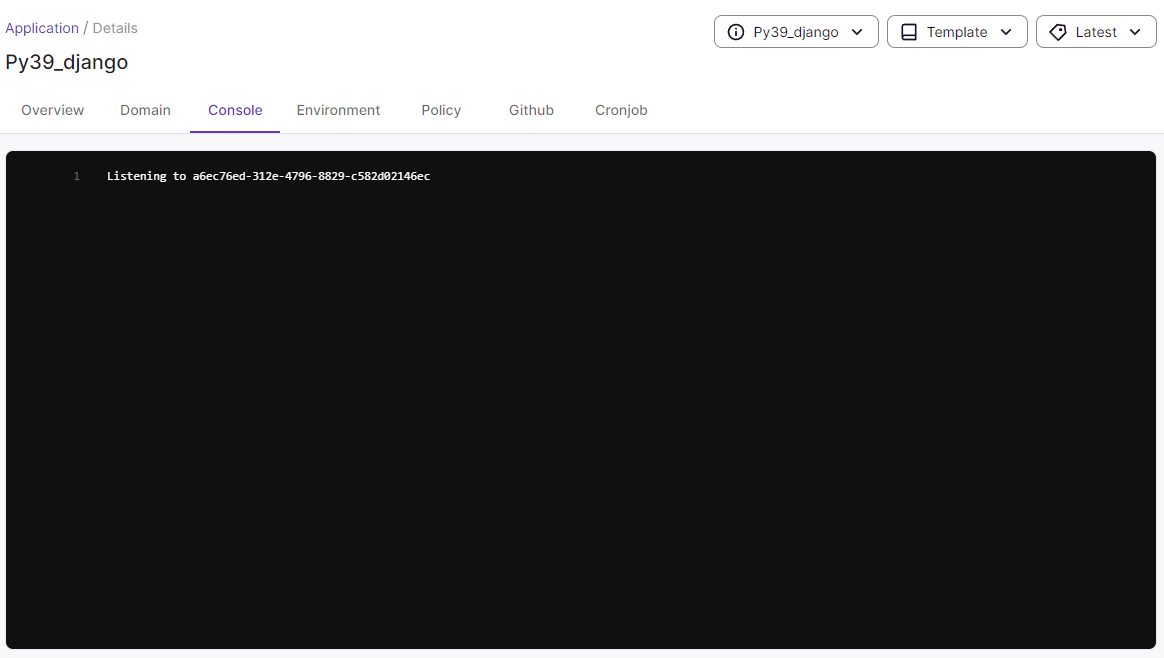
Checks the console of your application deployments. Same as running a monitor in terminal.
Create Environment Variable
Simply by inserting the key-value pair you wish to create. Environment variables that have been created using this method will be displayed. Toggle the eye icon to see the value. The key and value could be changed by opening the dropdown on the desired key and updating its fields.
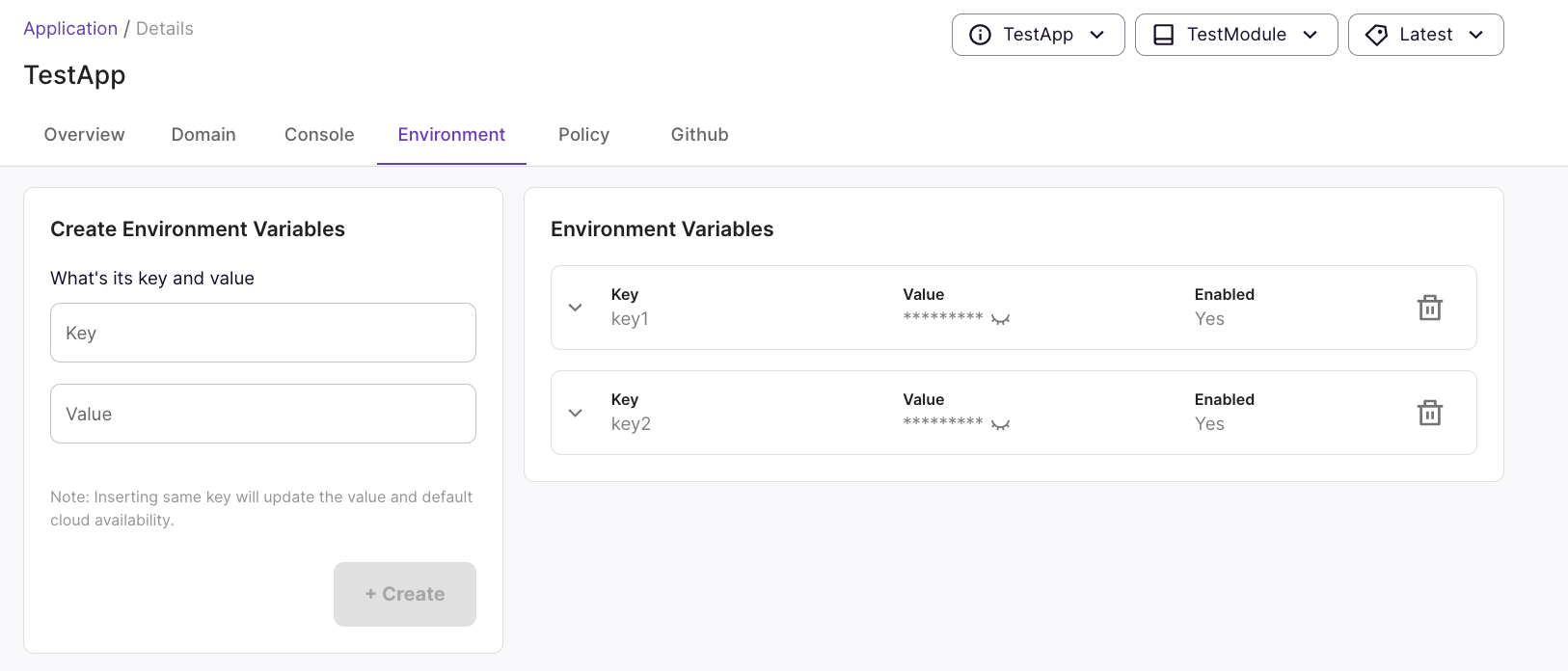
Policy
Users could change the general setting and cloud specific settings. Press "Save" after making changes.
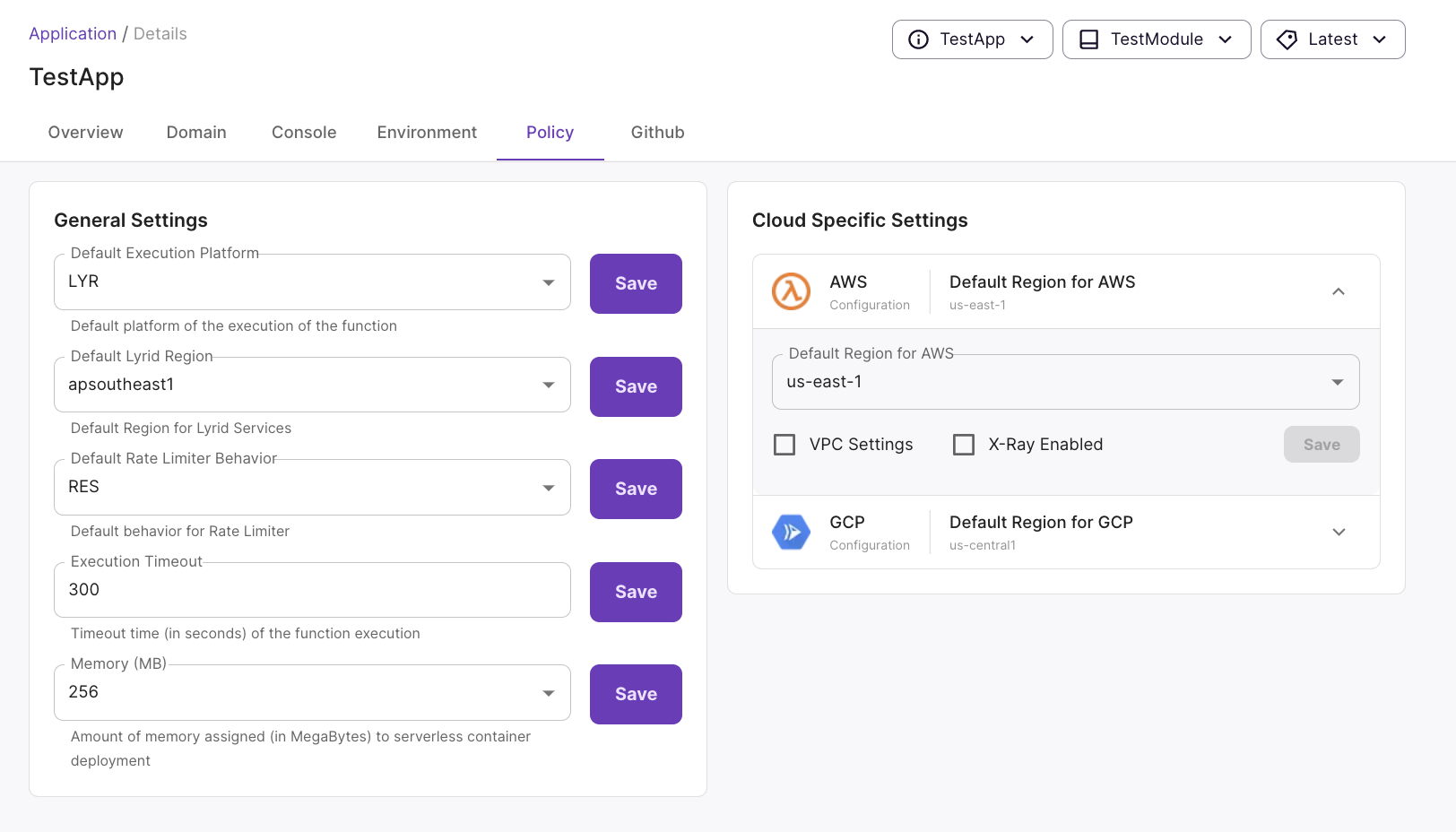
Default Execution Platform - the default platform of the execution of the function
Default Lyrid Region - the default region for lyrid services
Default Rate Limiter Behavior - the default behabior for Rate Limiter
Execution Timeout - the timeout time (in seconds) of the function execution
Memory (MB) - the amount of mempory assigned to serverless container deployment
This is deprecated presently until further notice
Cloud Specific Settings
VPC setting
X-ray Enabled
Cronjob
Creates a scheduled HTTP request via cronjob. This functions very similarly to cronjob and uses cron syntax.
Here are the limits for maximum cronjobs for users
- Free - Not allowed
- Pro - 10
- Enterprise - Unlimited
Currently you are only allowed to schedule a cronjob that runs no faster than once every 30 minutes