Attach Domain
Proxy the Lyrid endpoint to your own domain name by inserting dns.lyrid.io to the C-name inside your domain. It will attach your domain to the url produced by the framework deployment engine, and you can use this custom domain for your use case.
Attaching Domain or DNS Name
Users can attach application to their own domain or DNS by using the Lyrid platform. Go to Application details, then select domain, users should see the following screen.
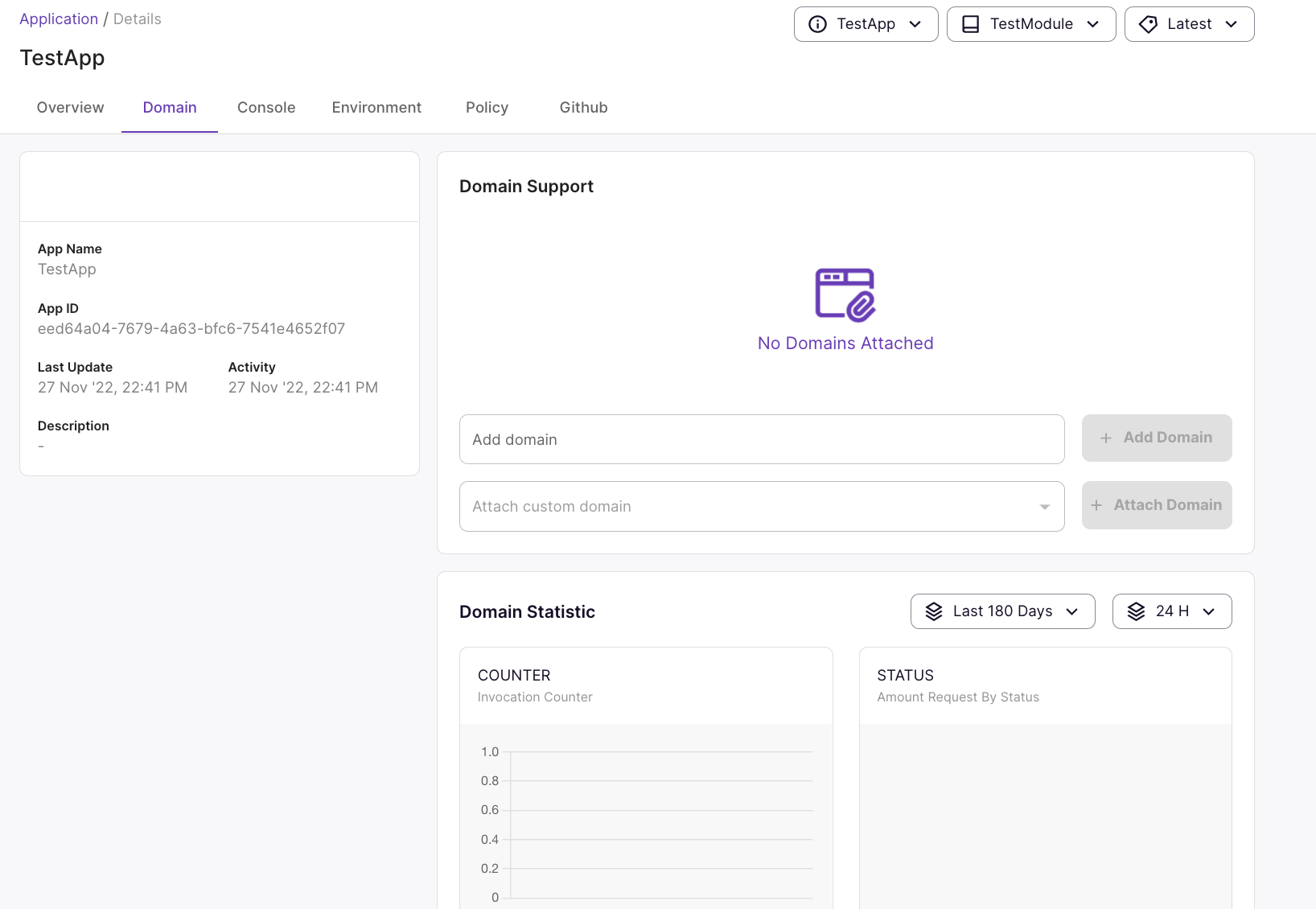
Users could add as many domains as they want by inputting the URL in "Add Domain", then they can attach a selected domain to the application. If users wish to update their URL, simply input a new one and then attach.
To connect your domain:
From the UI shown above, you can connect your domain to your deployed application in 2 steps:
- Add
your.domain.comto a list of domains in your account - Attach
your.domain.comto the application
Add DNS Records
To connect your domain to the Lyrid platform, you need to add DNS records. There are two types of records you can add: A Record or CNAME Record.
A Record
Point your domain to the appropriate IP address based on your region:
- apsoutheast (Indo, Banten): 103.150.120.55
- uswest (USA, Santa Clara): 50.118.201.46
- eucentral (Germany, Frankfurt): 141.144.249.83
CNAME Record (for distributed deployment)
For a more flexible setup, you can add a CNAME record pointing to: dns.lyrid.io
Domain Statistics
Domain statistics allows users to see how the website is doing over a period of time in a set time interval. Invocation counter shows the number of execution made on the application. Status shows which and the number of https requests have been made. Overtime shows the average execution latency.