Deploying Your Function To Cloud
Now you've done and tested your code, it's time to send it to the cloud.
Submitting Application via terminal
Once the user is ready to deploy their function into the cloud, call these following in the location where the file .lyrid-definition.yaml is located.
lc code submit
This command will zip the current folder that has .lyrid-definition.yaml file, and upload it into the platform. Once it is uploaded, the Lyrid platform will start to analyze and create different build artifacts for the modules by creating jobs in the platform.
Once the process finished, it will show you the endpoint for invoking your function.
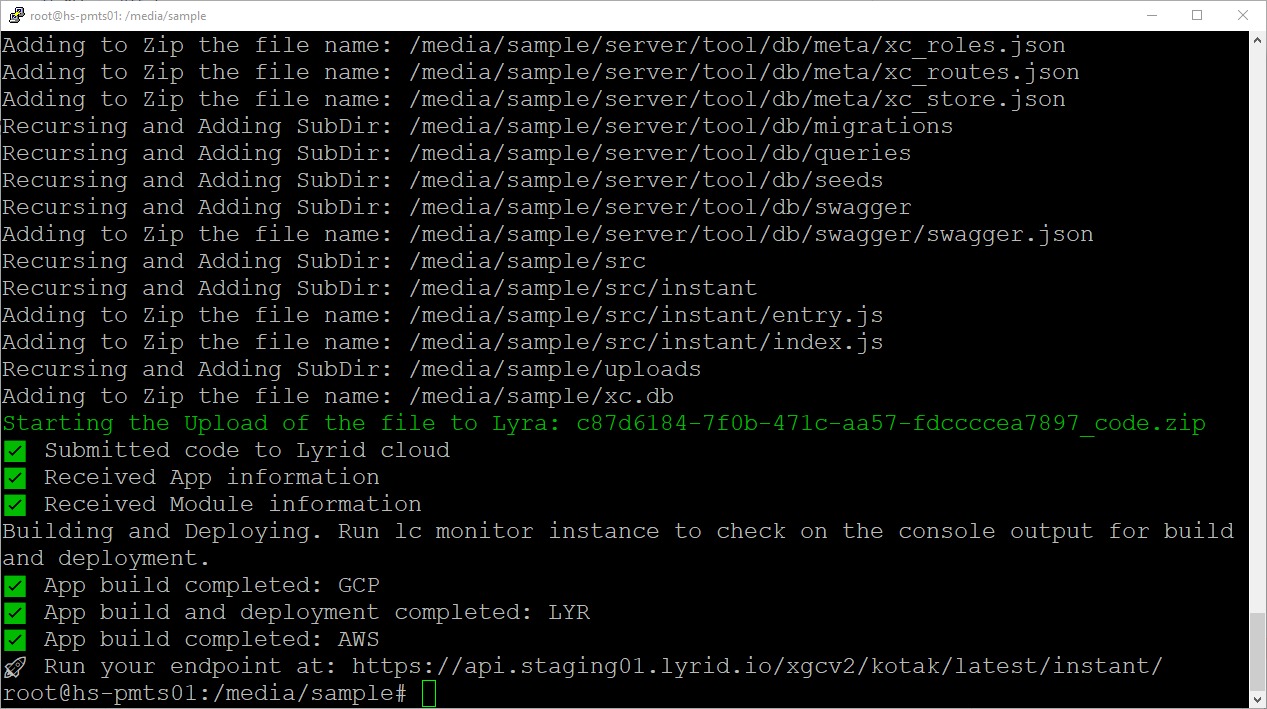
Single or Distributed Regions
By default, the submit goes to uswest1. You can deploy your application to multiple regions and have Lyrid's handle the traffic to the nearest located server.
To deploy in distributed mode:
lc code submit -d
Distributed mode is only available for Pro Users and above
To deploy to a specific region:
lc code submit --rid *designated-region-id*
Here are the list of currently supported region ids and where they are located:
| Region Id | Location |
| uswest1 | San Francisco |
| apsoutheast1 | Jakarta |
| eucentral1 | Frankfurt |
Dedicated Enterprise Cluster
If you have a dedicated cluster with Lyrid (available to Enterprise Level only), you may choose to deploy to your own Kubernetes cluster.
lc code submit --i *cluster-instance-id*
You can run this command for a more in depth option list for submitting with Lyrid Client (lc)
lc code submit --help
Debugging error on build
In case of any error, user will be able to debug the error by calling our monitor function and re-running the submit function:
It should be easier for user to spot the error by using the filtering in the monitor function. See how to here.
Updating Module
The user can update their module in the Lyrid platform by submitting another revision of the code. Submitting another module will create a new revision that will be marked active revision.
Only latest active revision is used for deployment and execution