Registration
Register Lyrid Account
Register an account at Lyrid Web Application Console
Click on the link above, and fill in the page the appropriate information:
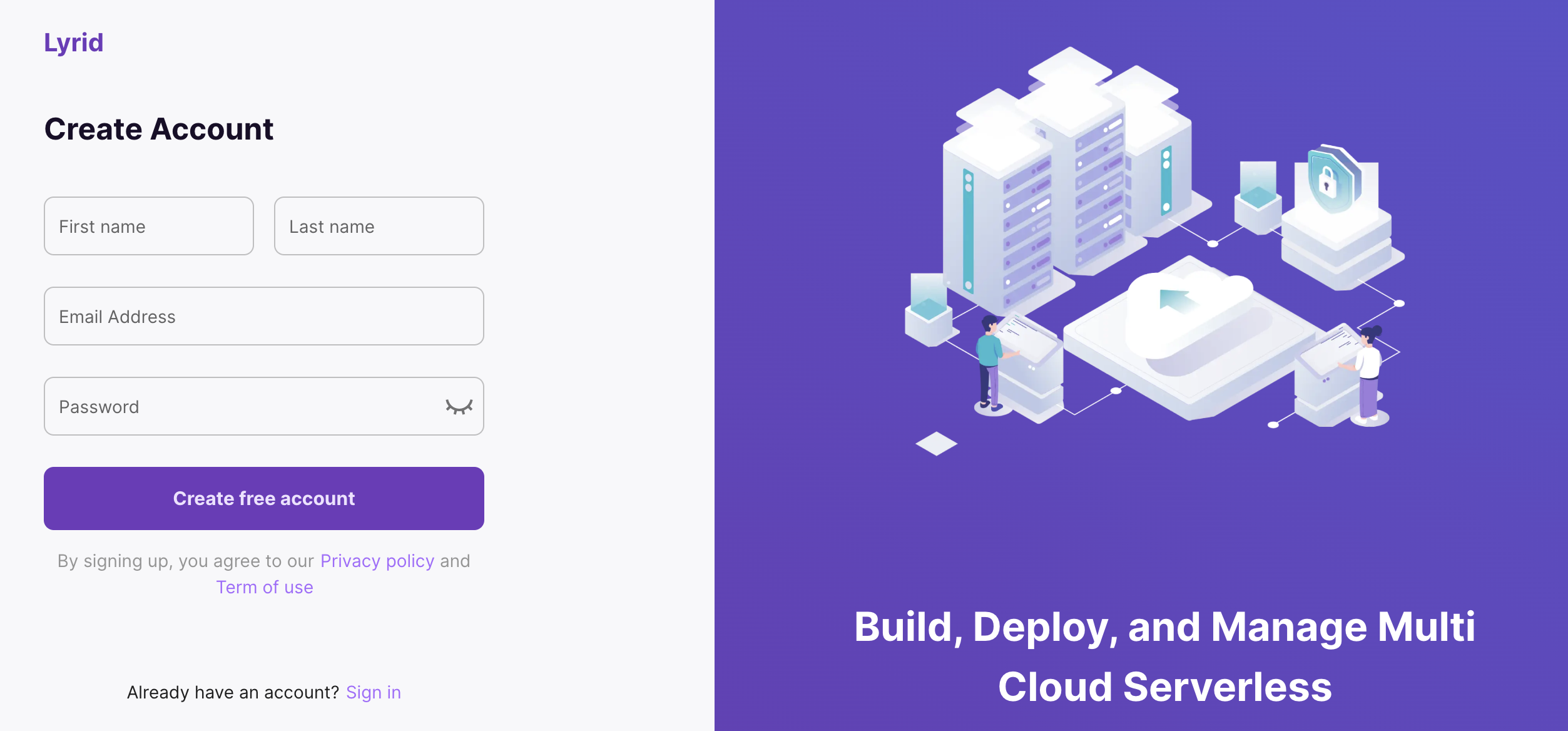 You can also register with your email or using github.
You can also register with your email or using github.
Verify your email
The registration process will send you an email. Open your inbox to verify your email and click on the Activate button.
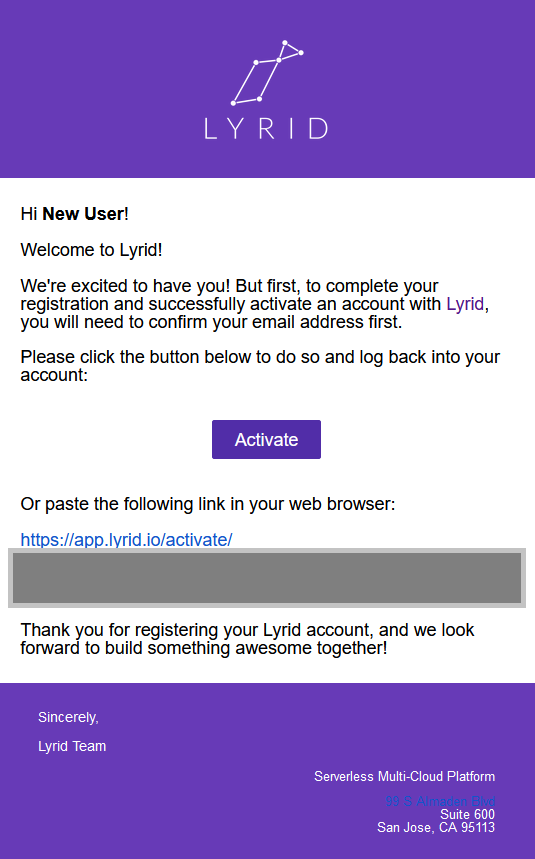
Once your email address verified, you will be able to complete the registration.
Completing Lyrid Account Registration
Upon activating your account, you will be automatically redirected to complete the registration. Enter company name if needed.
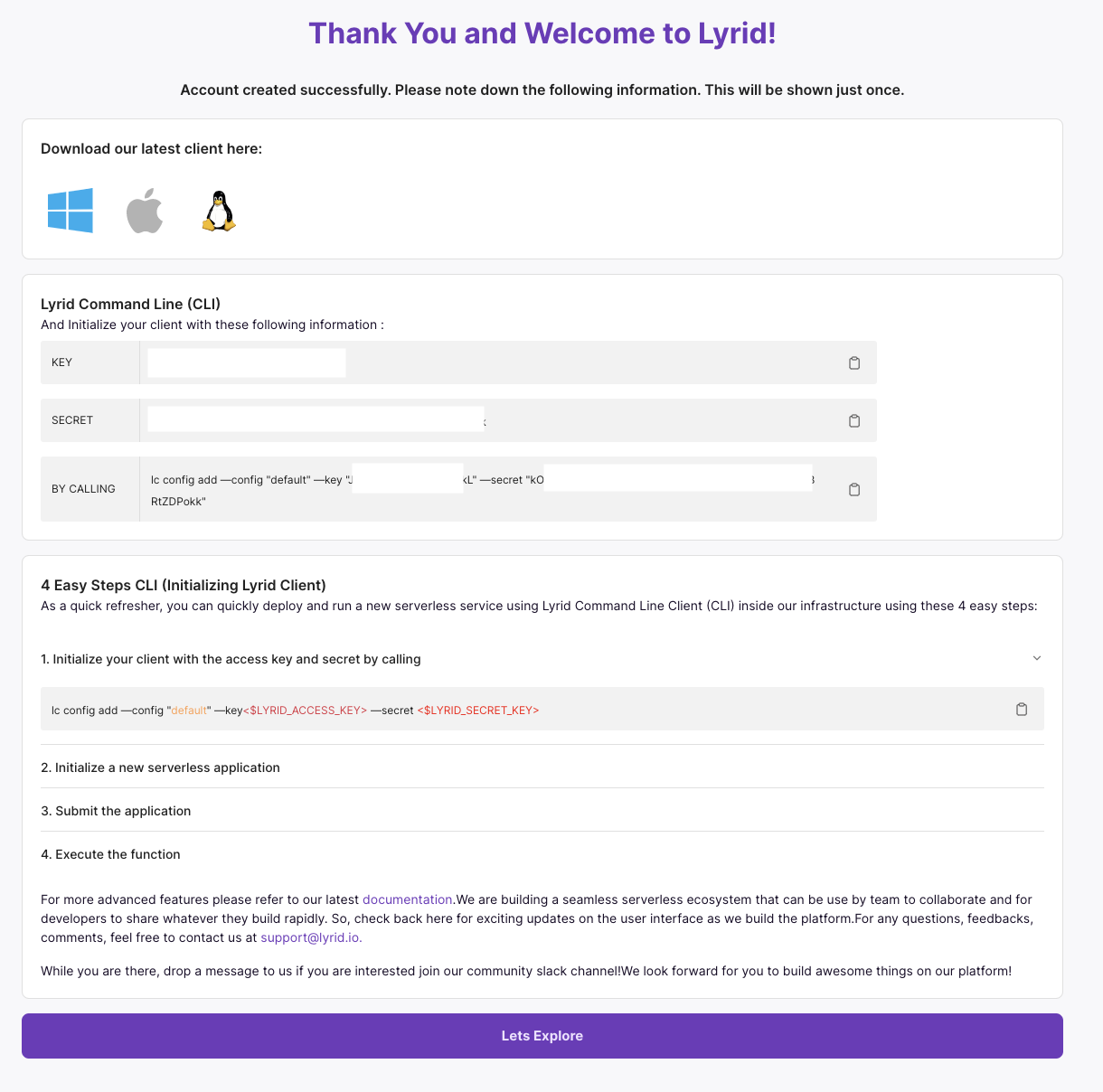
In this process, you will see your Lyrid access key and secret. This access key and secret key are the credential you need to work inside Lyrid platform.
Save your access and secret key for accessing our Command Line, REST API, and SDK.
Note: once you close this page, you will not be able to find the secret key again. Users may generate new keys, however they may not access old secret keys.