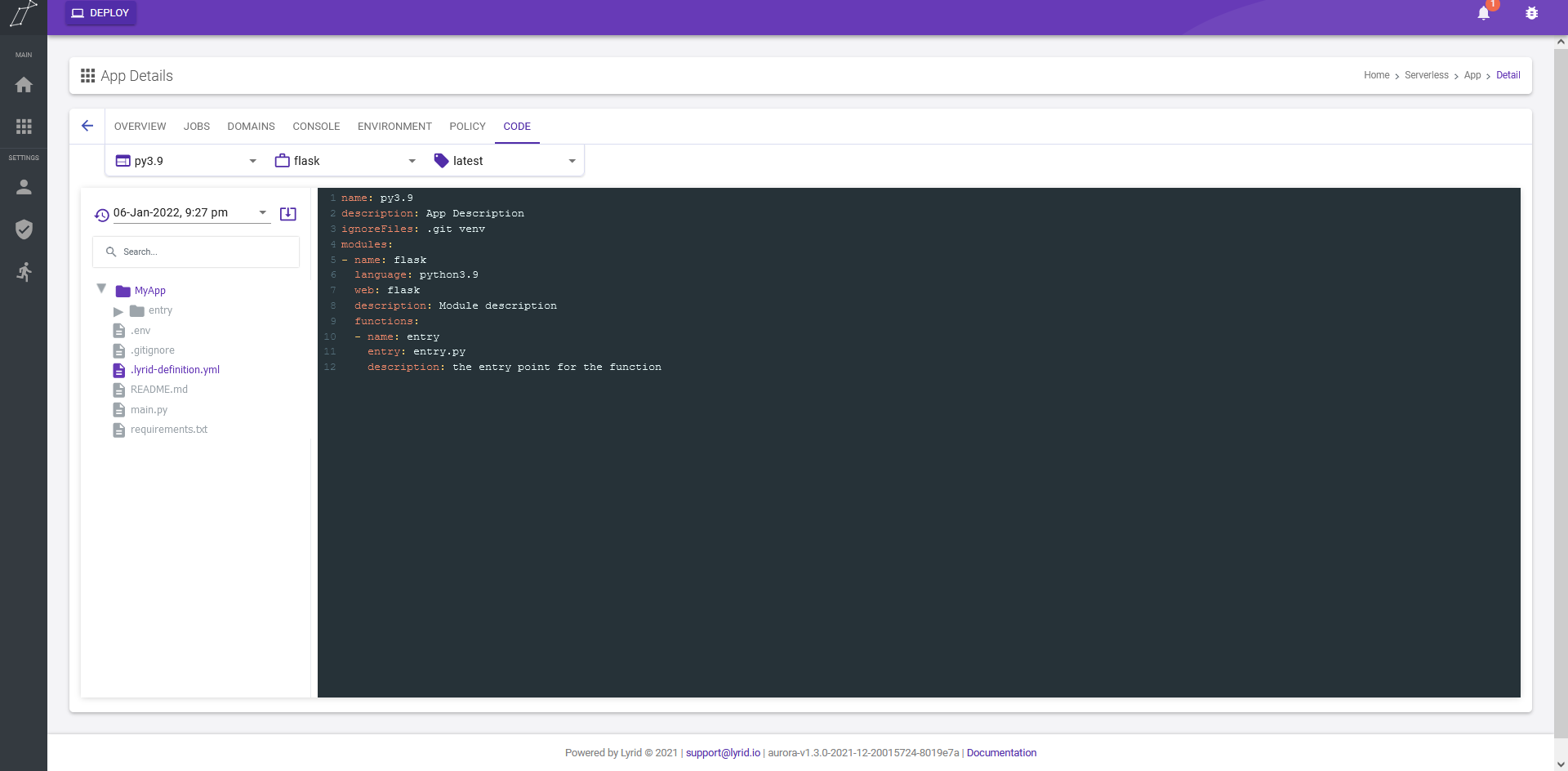Applications Tab
Once a project has been deployed, you can check the deployed projects over the Apps Menu. The Apps menu contains all of the deployed projects within your registered account. Each project are handled akin to Github repository.
Overview
The Overview Tab consists of general information of your project.
Revisions of your work can be selected and displayed over your site.
Histories of your work can be selected as active, and downloaded, so version control exists with Lyrid.
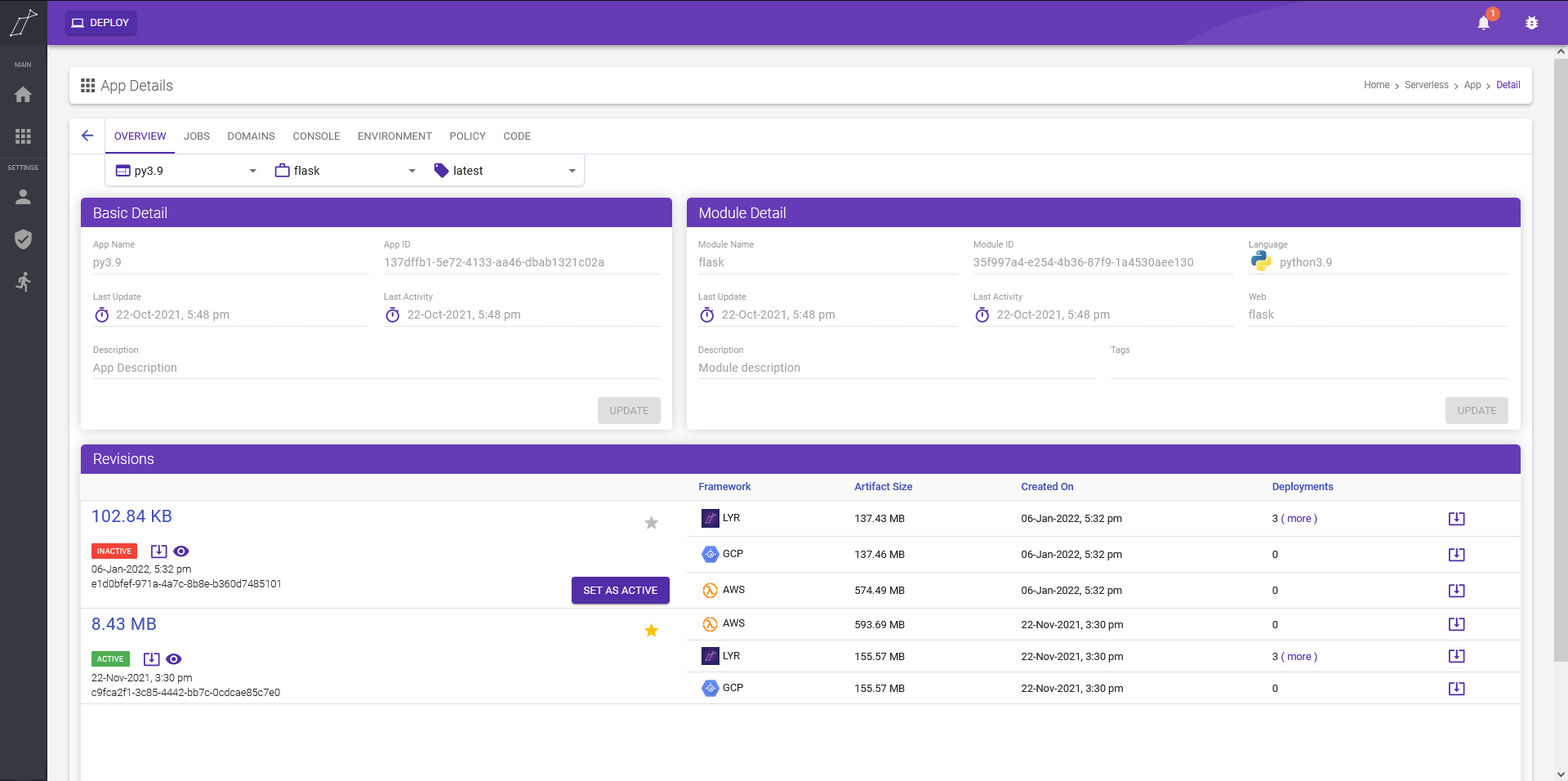
Jobs
Deployed projects will become analysed, launched and hosted within our servers. The Jobs Tabs can be used to view the results with the process of deployed projects. Errors of deployed applications along with a brief description of where the application has failed to deploy can also be seen here.
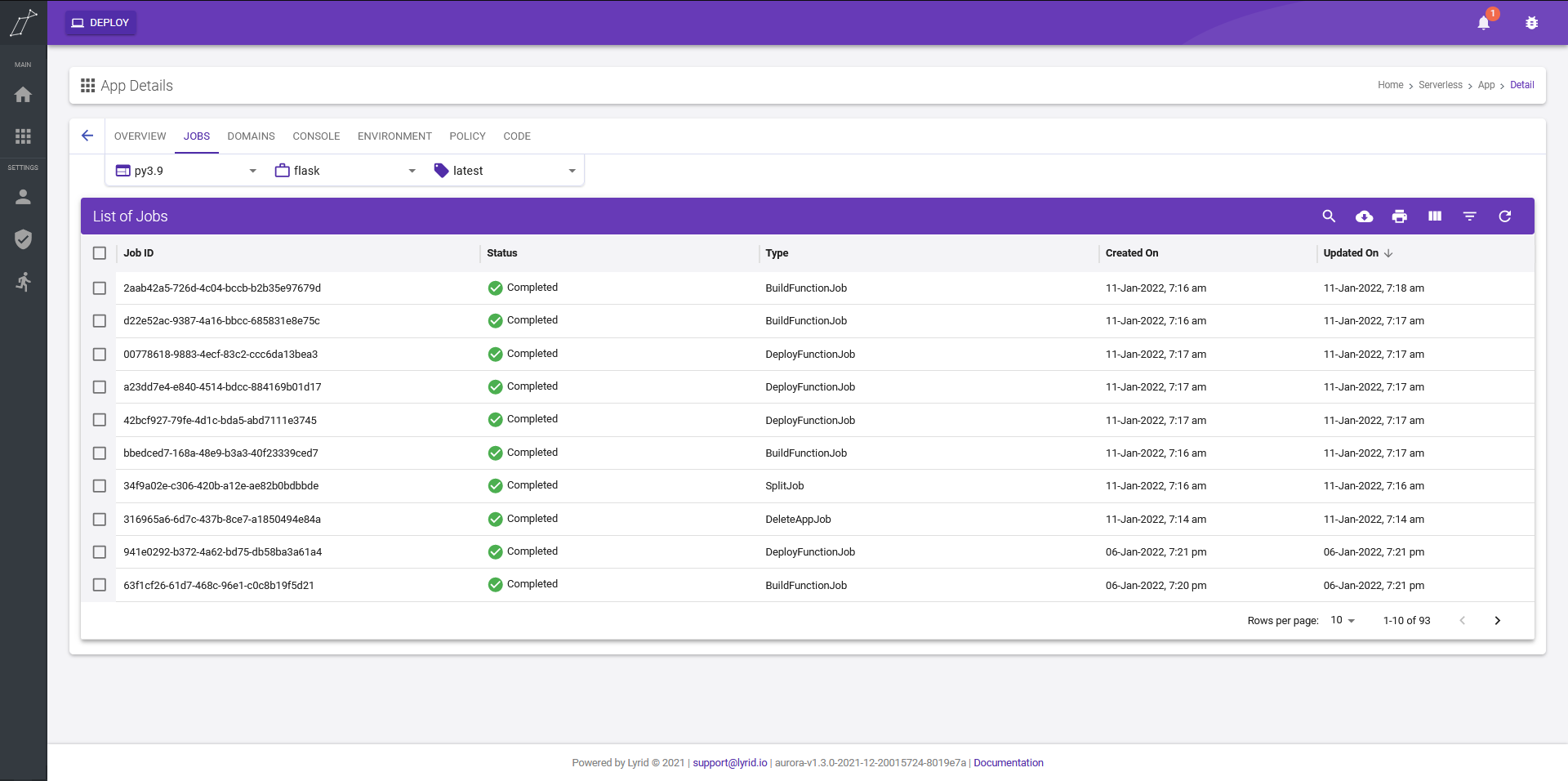
Domains
The Domains tab allows for users to see their applications within the App Preview window.
Domain names can be attached to their sites under Domain Support window.
Statistics and other analytics are shown here to give you a snapshot of the performance of your web application.
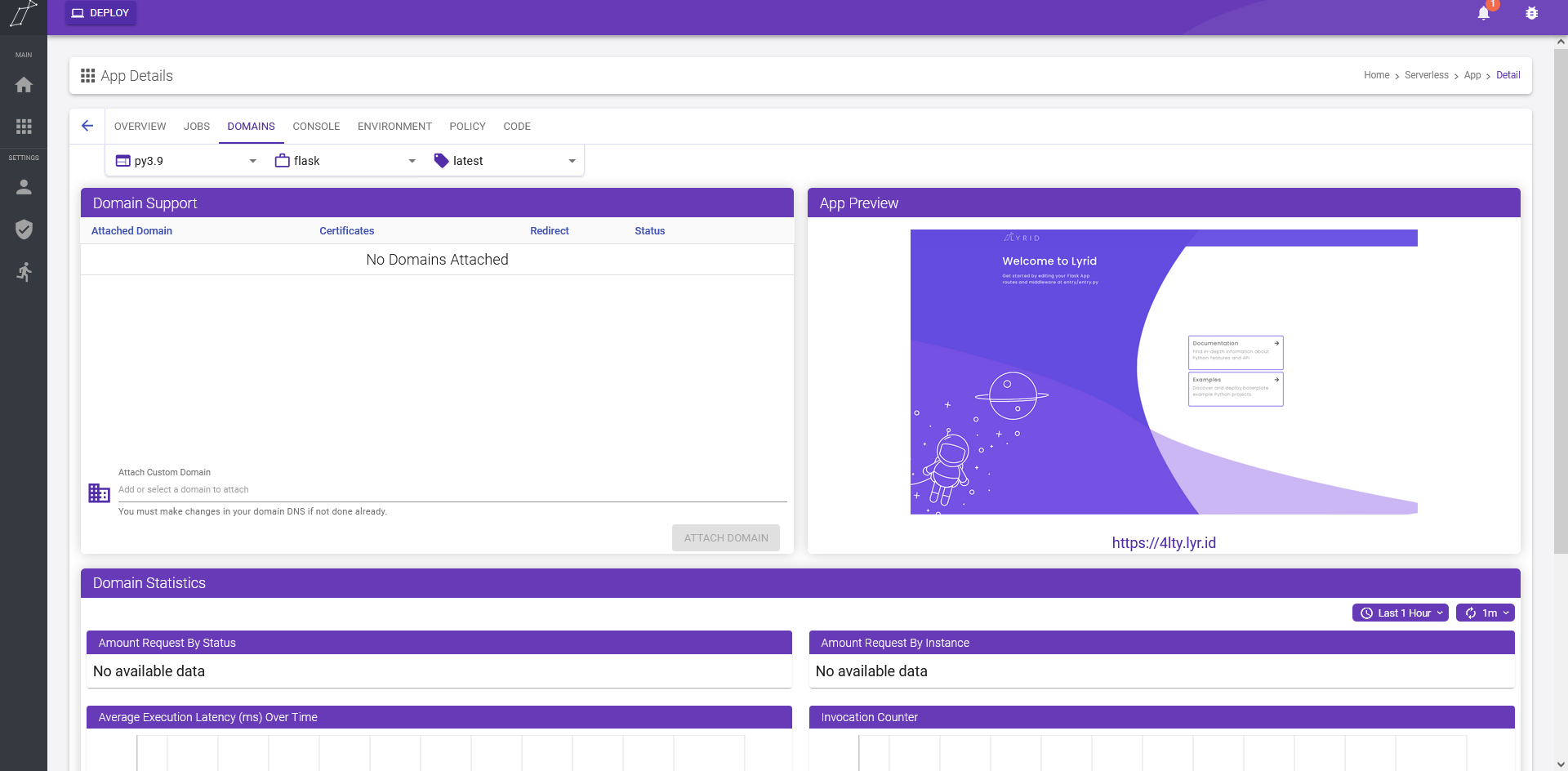
Console
The Console tab displays all of the access which are routed towards your web application. Each visit and interactions are streamed into your console log similar to developers terminals. All of the informations currently are streamed therefore the updates won't affect your browser performances.
For users who wish to enroll with the ability of storing console logs please consider a Pro or Enterprise account at: Lyrid.io
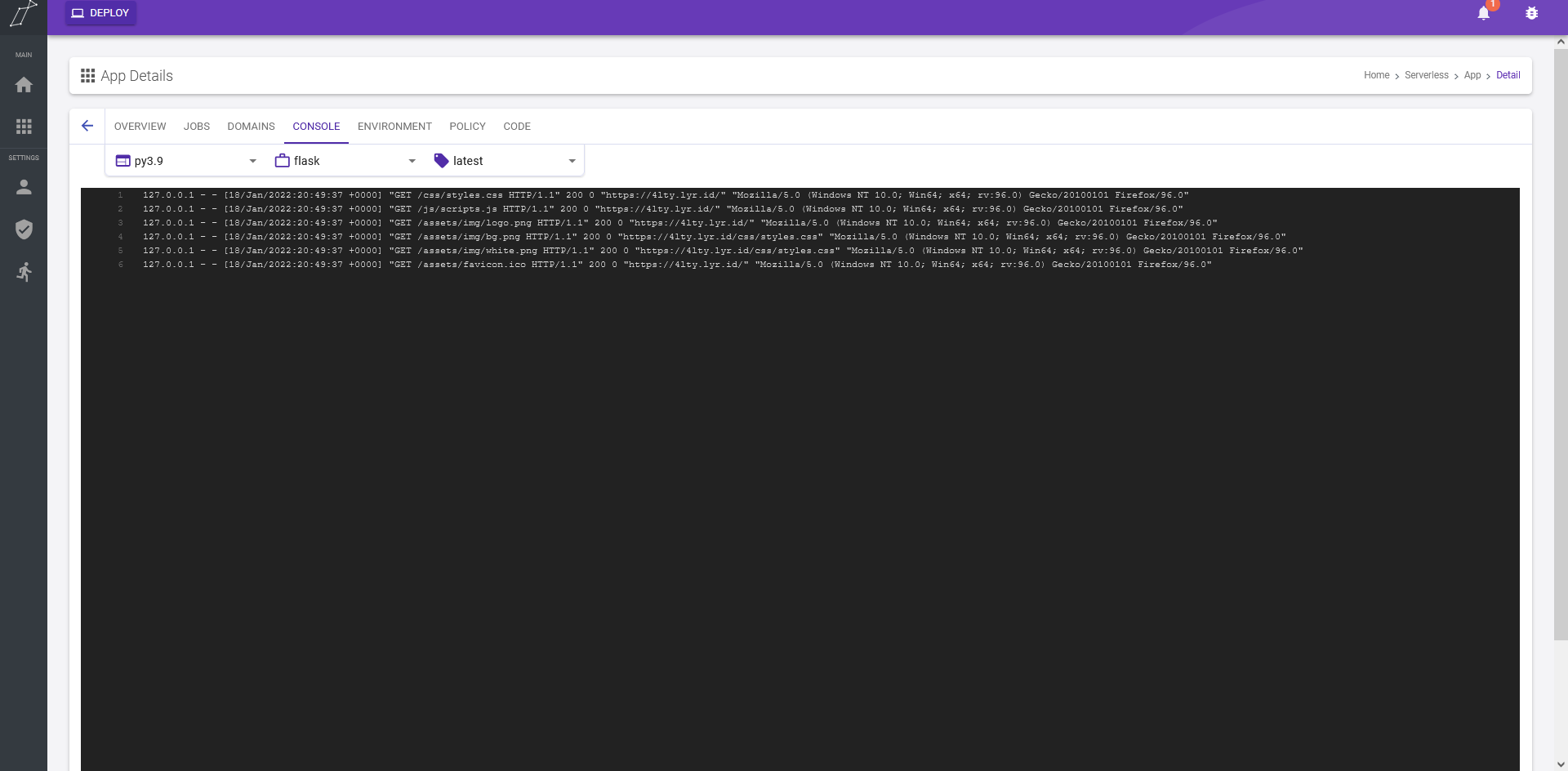
Environment
This tab allows users to include certain parameters to allow for their web applications to be used as an API. Refer to This page for more information.
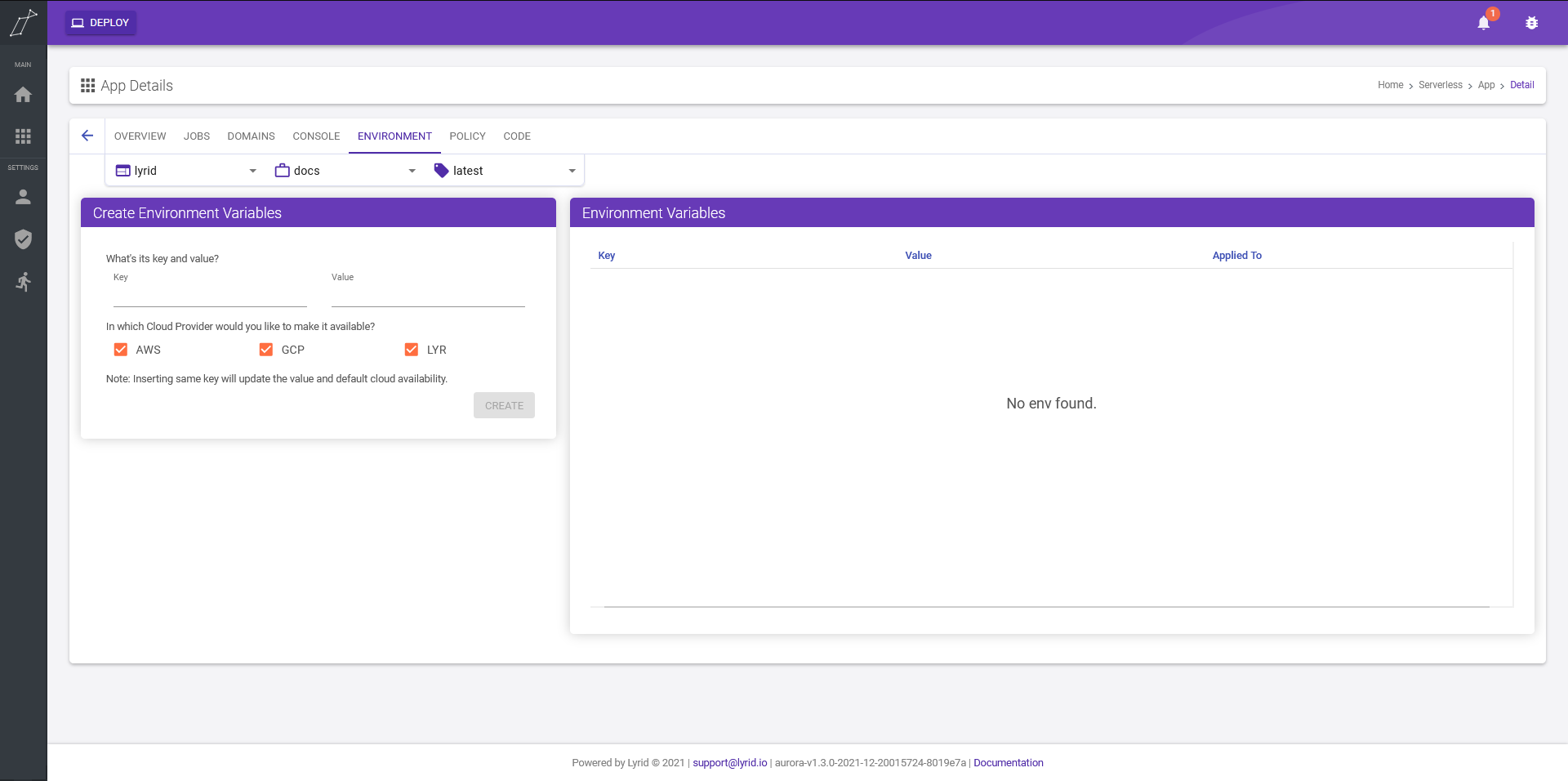
Policy
Policies can be set with your web application, along with policies which configures other external cloud services.
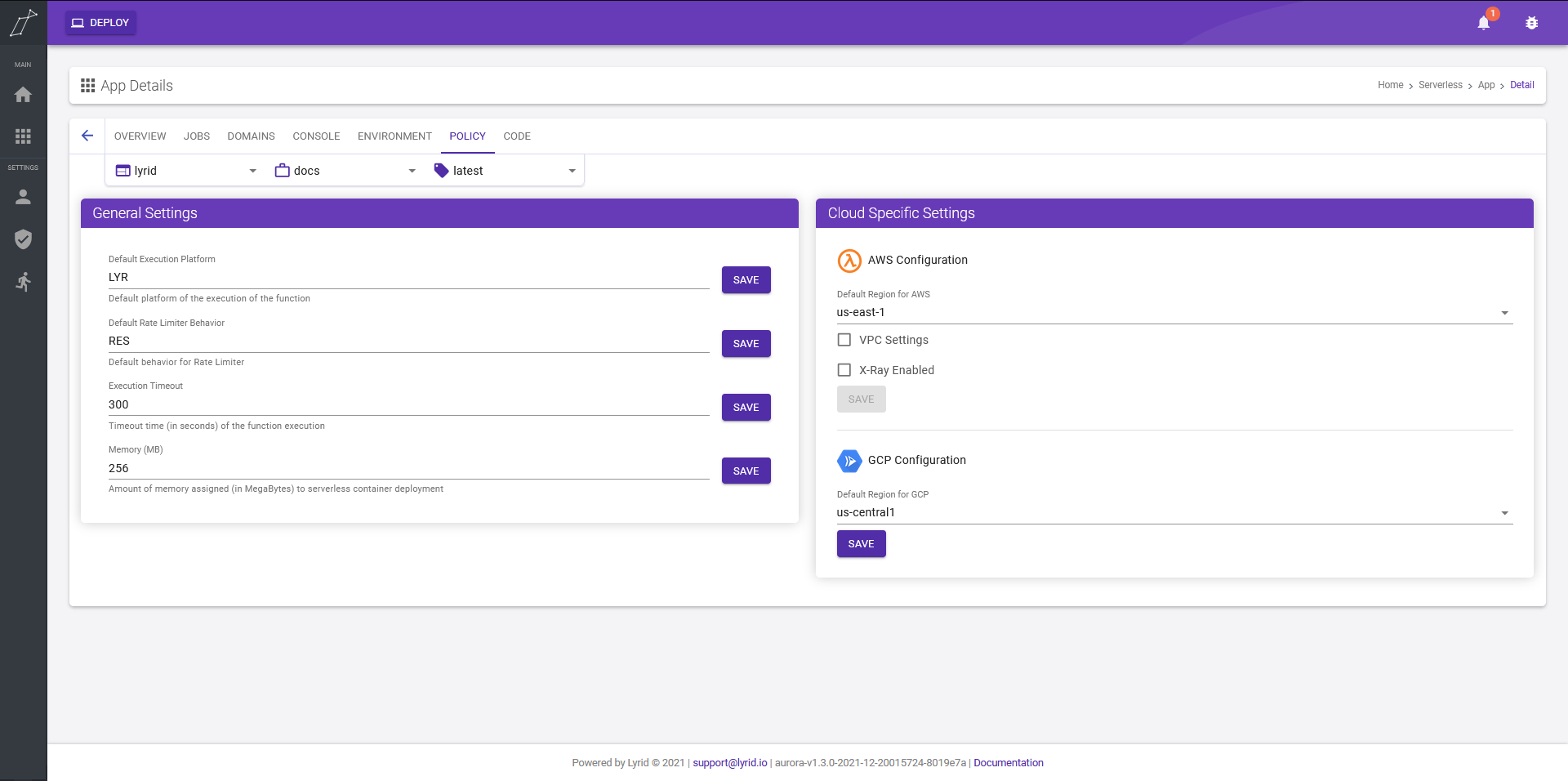
Code
The Code tab allows users to quickly brief through the code listed within their projects, allowing comparisons between revisions within their projects. The ability to search for specific file is also included within this tab.